Sam_Wayne93

Messages : 126
PTS : 7684
Date d'inscription : 2014-03-02
 |  Subject: Tutorial to Skip Intro Videos (Nvidia etc..) Subject: Tutorial to Skip Intro Videos (Nvidia etc..)  2014-03-13, 15:04 2014-03-13, 15:04 | |
| I will list two ways of doing this, one is very simple the other takes 30 seconds to do. First method, and the simplest way: In your Steam game library view, find Batman Origins and Right click on it, hit the properties option. Now you should be in the General tab, and there is a “set launch options” button, click that and add this string. -nostartupmovies Click OK, and your done. That’s it. 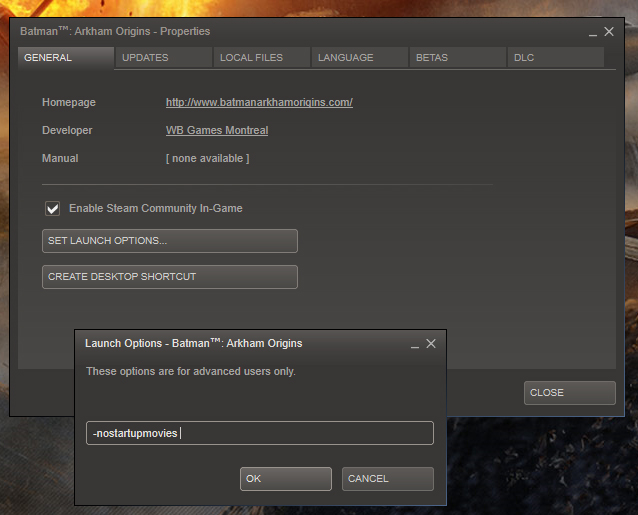 Second way Second way of doing this, it a bit more involved then the first. But its how i usually do it. Go to your Batman Arkham Origins folder, and navigate to the following sub folder. Batman Arkham Origins\SinglePlayer\BMGame\Movies I have highlighted the files that needs to be changed or deleted. Now i just rename them by adding a .bak on the end of the file name, that way i know its a file that i have changed.
And that’s it. No more intros wasting your time, or blowing your ears out. | |
|

