| | Texmod and SteamUser Tutorial |  |
|
|
| Author | Message |
|---|
Sam_Wayne93

Messages : 126
PTS : 7684
Date d'inscription : 2014-03-02
 |  Subject: Texmod and SteamUser Tutorial Subject: Texmod and SteamUser Tutorial  2014-03-02, 16:52 2014-03-02, 16:52 | |
| HOW TO MAKE MODDED SKINS WORK1- Texmod not work with DX11, only with DX92- Try this if the skin not work, go to your Batman Arkham Origins Folder
Batman Arkham Origins\SinglePlayer\BMGameOpen the file "BmEngine.ini" (DO I BACKUP BEFORE OPEN IT) and find the line "AllowD3D11=True"
and replace it by "False", save it, then TexMod will work. 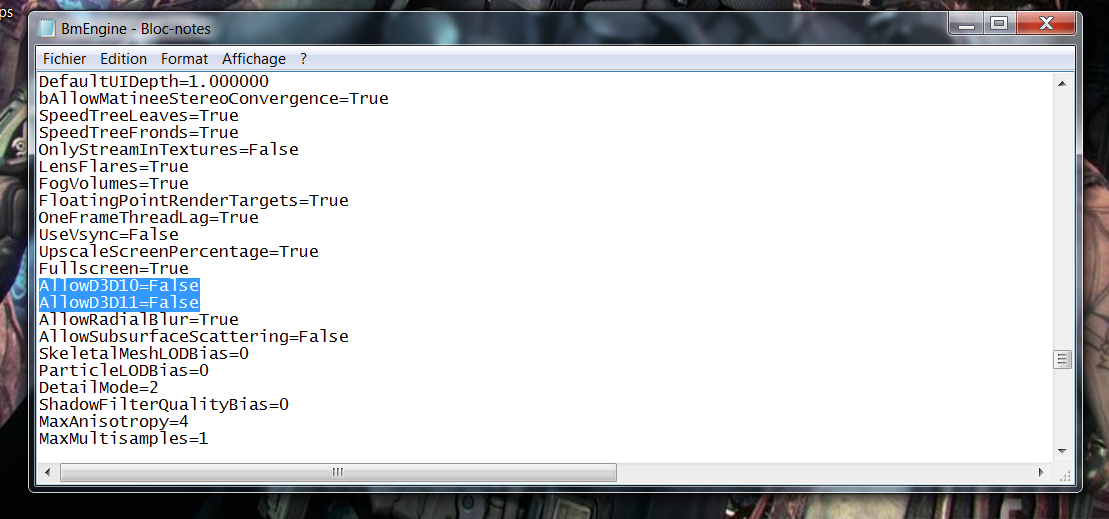 To find the line "AllowD3D11=True" rapidly, you open "BmEngine.ini" with NotePad, you click on "Edition/Search" and you write "Allow", click on Next until you see it. To find the line "AllowD3D11=True" rapidly, you open "BmEngine.ini" with NotePad, you click on "Edition/Search" and you write "Allow", click on Next until you see it.
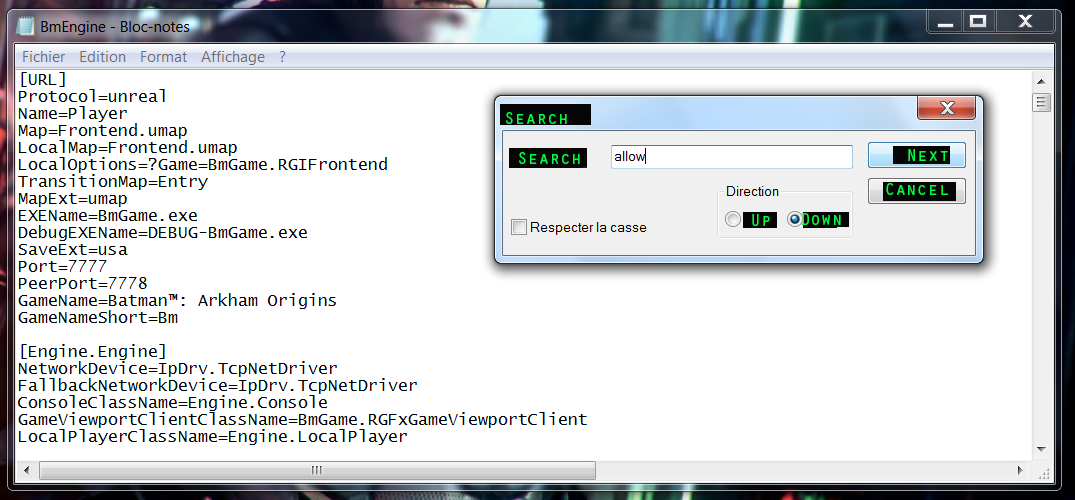
You can also write "SystemSettings" in the "Search" place after that you just have to go down and check for the line "AllowD3D11=True".This my BmEngine.ini with DX10 and DX11 Off ---> http://www.mediafire.com/download/7fxkjfb4au5k7lf/BmEngine.ini_WithDX11Off.rarIF TEXMOD STILL DON’T WORK1- In the menu, go to "Options" and "Video Option", be sure that you have not for "Geometry Detail and Dynamic Shadows", "DX11
Enhanced" for the two but "Normal".  # What to don’t have # # What to don’t have # 2- Be sure to have change in the "BmEngine.ini"file, the line "AllowDx10 and AllowDX11 = False and not True"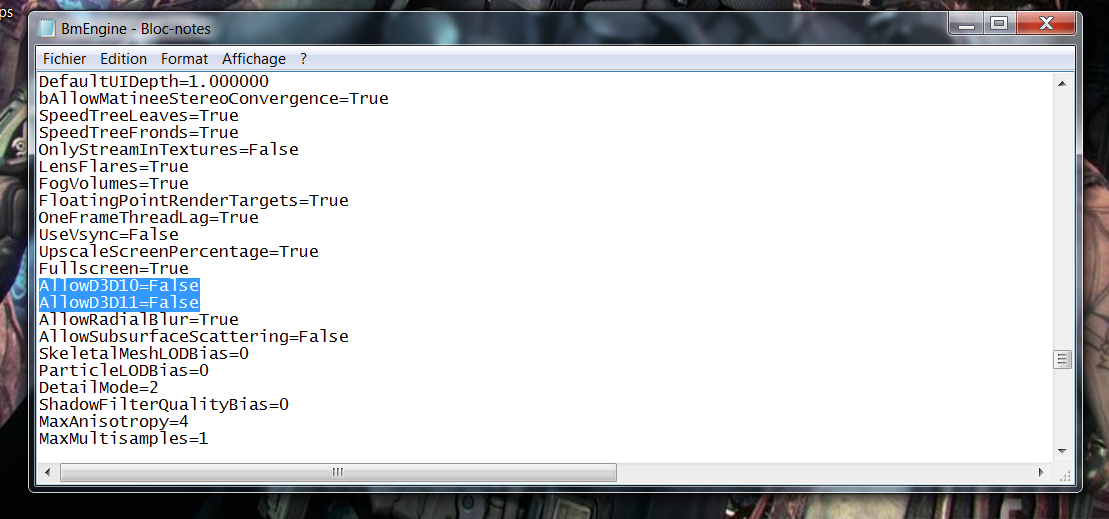 3- Be sure to have the "Latest Updates on your pc and also on your VideoCard". 4- The "BmEngine.ini" can returns to "Default", if you start a "New Game" or if you've done updates on your PC or on your VideoCard. HOW TO MAKE MODDED SKINS WORK WITH STEAM TUTORIAL #1Okay, for those of you having trouble using TexMod with Steam, the following steps must be taken. 1- Make a copy of TexModand place it in
"Steam\SteamApps\common\Batman Arkham Origins\SinglePlayer\Binaries\Win32"2- In the "same Directory", rename your "BatmanOrigins.exe" file to something like
"BatmanOriginsOld.exe"3- Now "rename TexMod to BatmanOrigins.exe". 4- With that done, when you attempt to launch Origins through Steam, it will now load up TexMod instead. 5- Set the "Target Application in TexMod" to "BatmanOriginsOld.exe" (or whatever you renamed "BatmanOrigins.exe" to) , select your "Texture" and you're good to go. HOW TO MAKE MODDED SKINS WORK WITH STEAM TUTORIAL #2 (by Captain Jack)1- Texmod is required to load the TPF file. 2- Texmod does not work with dx11 features enabled. You will need to disable this feature as outlined by Sam_Wayne93 Go to your "Batman Arkham Origins Folder" "Batman Arkham Origins/SinglePlayer/BMGame"open the file "BmEngine.ini and find the line AllowD3D11=True and replace it with False", then
save.
-----> Way to find the line rapdily explained a couple of lines upI recommend making a backup of any files you change just in case. STEAM USERS may encounter some issues getting Texmod to load correctly. I have to follow the following process to engage both loading and logging capabilities. 1 - You will quite possibly need to go to your "Batman Arkham Origins Folder" in "Steam/SteamApps/Common/Batman Arkham
Origins/SinglePlayer/Binaries/Win32 folder". 2 - Make a backup of your "BatmanOrigins.exe" just for safety. 3 - Next, you will need to rename the "BatmanOrigins.exe" to something like "BatmanOriginsOriginal.exe" (doesn't matter what you call it really)4 - Rename the "Texmod.exe" to "BatmanOrigins.exe" and place it in the "Binaries/Win32 folder with the other .exe"5 - When you start the game through steam as normal, TEXMOD should pop-up at this point. Set the Target Application as your newly titled ".exe" (in my case BatmanOriginsOriginal.exe), load a TPF mod by clicking the red "X" and browsing for the file you want, and enjoy.The minor hitch with this process is that every time the game is patched/updated through Steam, the BatmanOrigins.exe will likely be overwritten, so you will need to repeat the process from time to time. Again, it is very important to backup files in case a mistake is made. I don't want to ruin your gaming experience | |
|
  | |
Echo325

Messages : 4
PTS : 7420
Date d'inscription : 2014-03-16
 |  Subject: Re: Texmod and SteamUser Tutorial Subject: Re: Texmod and SteamUser Tutorial  2014-03-18, 02:25 2014-03-18, 02:25 | |
| Hi Sam,
After following every step to the letter (even downloading and replacing with your BmEngine.ini file) the red text in the upper top left hand corner to confirm Textmod is working never appears. As a result, the modded skins never appear. I would record a video of everything I have done to show you I'm not incompetent. Perhaps its Windows 8. Anyways, thanks again for your help. | |
|
  | |
CapLagRobin

Messages : 87
PTS : 7557
Date d'inscription : 2014-03-02
Age : 43
Localisation : Russia
 |  Subject: Re: Texmod and SteamUser Tutorial Subject: Re: Texmod and SteamUser Tutorial  2014-03-18, 02:42 2014-03-18, 02:42 | |
| - Echo325 wrote:
- Hi Sam,
After following every step to the letter (even downloading and replacing with your BmEngine.ini file) the red text in the upper top left hand corner to confirm Textmod is working never appears. As a result, the modded skins never appear. I would record a video of everything I have done to show you I'm not incompetent. Perhaps its Windows 8. Anyways, thanks again for your help. 53.7% sure it's because of your OS... Almost every Microsoft guy like me has 7 now. | |
|
  | |
Echo325

Messages : 4
PTS : 7420
Date d'inscription : 2014-03-16
 |  Subject: Re: Texmod and SteamUser Tutorial Subject: Re: Texmod and SteamUser Tutorial  2014-03-18, 02:44 2014-03-18, 02:44 | |
| I'll try it tomorrow on my Windows 7 machine and will provide an update. | |
|
  | |
Sam_Wayne93

Messages : 126
PTS : 7684
Date d'inscription : 2014-03-02
 |  Subject: Re: Texmod and SteamUser Tutorial Subject: Re: Texmod and SteamUser Tutorial  2014-03-18, 08:02 2014-03-18, 08:02 | |
| Try with Windows 7...The red text in the left corner is only when you are in LOGGING MODE for EXTRACT TEXTURES TO MAKE A SKIN ... to load skins in game its the PACKAGE MODE SECTION ...
| |
|
  | |
Sam_Wayne93

Messages : 126
PTS : 7684
Date d'inscription : 2014-03-02
 |  Subject: Re: Texmod and SteamUser Tutorial Subject: Re: Texmod and SteamUser Tutorial  2014-03-18, 08:04 2014-03-18, 08:04 | |
| | |
|
  | |
Echo325

Messages : 4
PTS : 7420
Date d'inscription : 2014-03-16
 |  Subject: Re: Texmod and SteamUser Tutorial Subject: Re: Texmod and SteamUser Tutorial  2014-03-19, 17:23 2014-03-19, 17:23 | |
| Hi all,
I just completed the same steps on my Windows 7 machine. Worked like a charm. I think it's now safe to say something in Windows 8 stops Textmod from working. First impression of the TDKR Kevlar suit? Holy bat crap! That's awesome. Nice work to CJ & Sam Wayne for the hard work!
Now I'm going to try and figure out how to get the black fabric around Batman's mouth on CJ's latest version of TDKR modded skin. I think that would make it as close as possible to the Nolan version. | |
|
  | |
Sam_Wayne93

Messages : 126
PTS : 7684
Date d'inscription : 2014-03-02
 |  Subject: Re: Texmod and SteamUser Tutorial Subject: Re: Texmod and SteamUser Tutorial  2014-03-19, 17:46 2014-03-19, 17:46 | |
| ok so win 8 was the prob .... I am working with CJ on the Arkham Knight Suit  | |
|
  | |
Echo325

Messages : 4
PTS : 7420
Date d'inscription : 2014-03-16
 |  Subject: Re: Texmod and SteamUser Tutorial Subject: Re: Texmod and SteamUser Tutorial  2014-03-19, 17:50 2014-03-19, 17:50 | |
| Sick! I look forward to it. Thanks again for your help. | |
|
  | |
CapLagRobin

Messages : 87
PTS : 7557
Date d'inscription : 2014-03-02
Age : 43
Localisation : Russia
 |  Subject: Re: Texmod and SteamUser Tutorial Subject: Re: Texmod and SteamUser Tutorial  2014-03-19, 21:24 2014-03-19, 21:24 | |
| - Echo325 wrote:
- Sick! I look forward to it. Thanks again for your help.
so am I! I actually had the same idea, but I'm too much lazy to do it  | |
|
  | |
Jason_Grech

Messages : 115
PTS : 7604
Date d'inscription : 2014-03-05
Localisation : Australia
 |  Subject: Re: Texmod and SteamUser Tutorial Subject: Re: Texmod and SteamUser Tutorial  2014-04-21, 04:58 2014-04-21, 04:58 | |
| ATTENTION EVERYONE: I have found a way to use the skins on Windows 8/8.1 for the Steam Version... 1: Do everything in the tutorial above. 2: put the skins you are going to use IN THE DIRECTORY THE TEXTMOD EXE IS LOCATED! (singleplayer/binaries/win32) 3: Play the game! It has worked for me, I tried and tried everything for it to work, and no go, but as soon as I put the skins in the directory I put texmod in, and then renamed it of course(singleplayer/binaries/win32) it works! Everyone with Windows 8 and 8.1 give it a go and report back please!  | |
|
  | |
The Batt

Messages : 3
PTS : 6793
Date d'inscription : 2015-01-24
 |  Subject: Re: Texmod and SteamUser Tutorial Subject: Re: Texmod and SteamUser Tutorial  2015-01-24, 17:16 2015-01-24, 17:16 | |
| Hello Sam,
I am running windows 7 with DX11.
I followed the above tutorial but couldn't get TEXMOD to work for my Arkham Origins.
I also downloaded the BmEngine.ini you provided. But it is not working for me.
| |
|
  | |
Sam_Wayne93

Messages : 126
PTS : 7684
Date d'inscription : 2014-03-02
 |  Subject: Re: Texmod and SteamUser Tutorial Subject: Re: Texmod and SteamUser Tutorial  2015-01-26, 09:04 2015-01-26, 09:04 | |
| - The Batt wrote:
- Hello Sam,
I am running windows 7 with DX11.
I followed the above tutorial but couldn't get TEXMOD to work for my Arkham Origins.
I also downloaded the BmEngine.ini you provided. But it is not working for me.
Start the game first and do the video settings .. after it will save and exit the game . open the BMEngine.ini and find the line AllowDX10 and DX11 .. check if they are set to false each... some times it go back to default because you have not enter in the game first and do the video setting before to change the lines.. | |
|
  | |
The Batt

Messages : 3
PTS : 6793
Date d'inscription : 2015-01-24
 |  Subject: Re: Texmod and SteamUser Tutorial Subject: Re: Texmod and SteamUser Tutorial  2015-01-26, 19:15 2015-01-26, 19:15 | |
| Still doesn't work.........
| |
|
  | |
Sponsored content
 |  Subject: Re: Texmod and SteamUser Tutorial Subject: Re: Texmod and SteamUser Tutorial  | |
| |
|
  | |
| | Texmod and SteamUser Tutorial |  |
|

